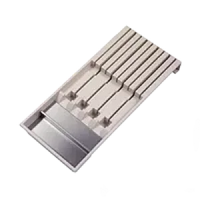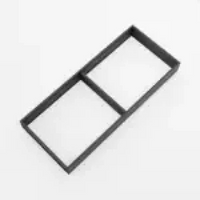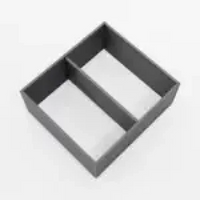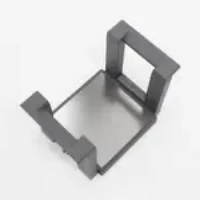Konfiguriere deine Schublade einfach selbst
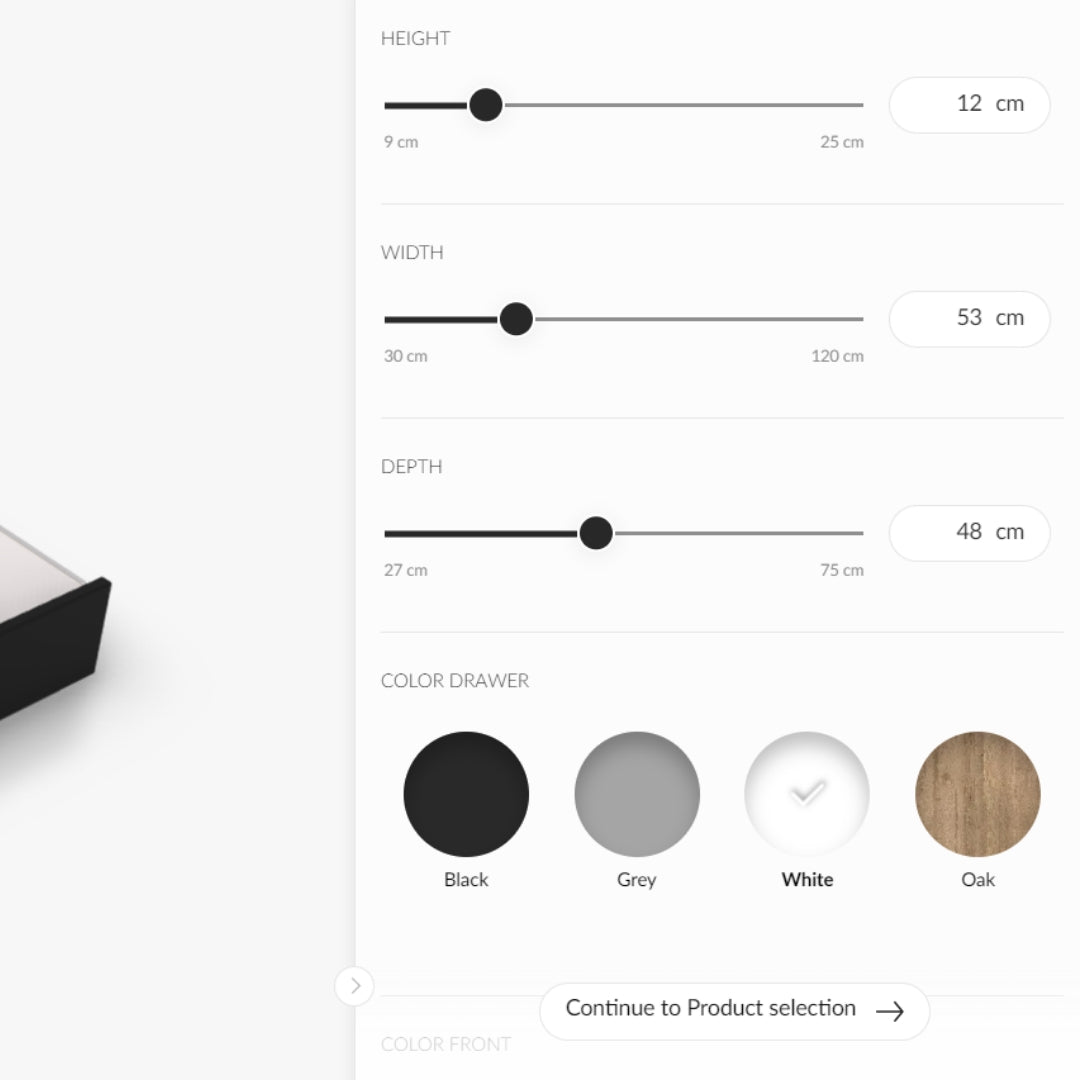
1
Konfiguriere die Größe und Farbe deiner Schublade.
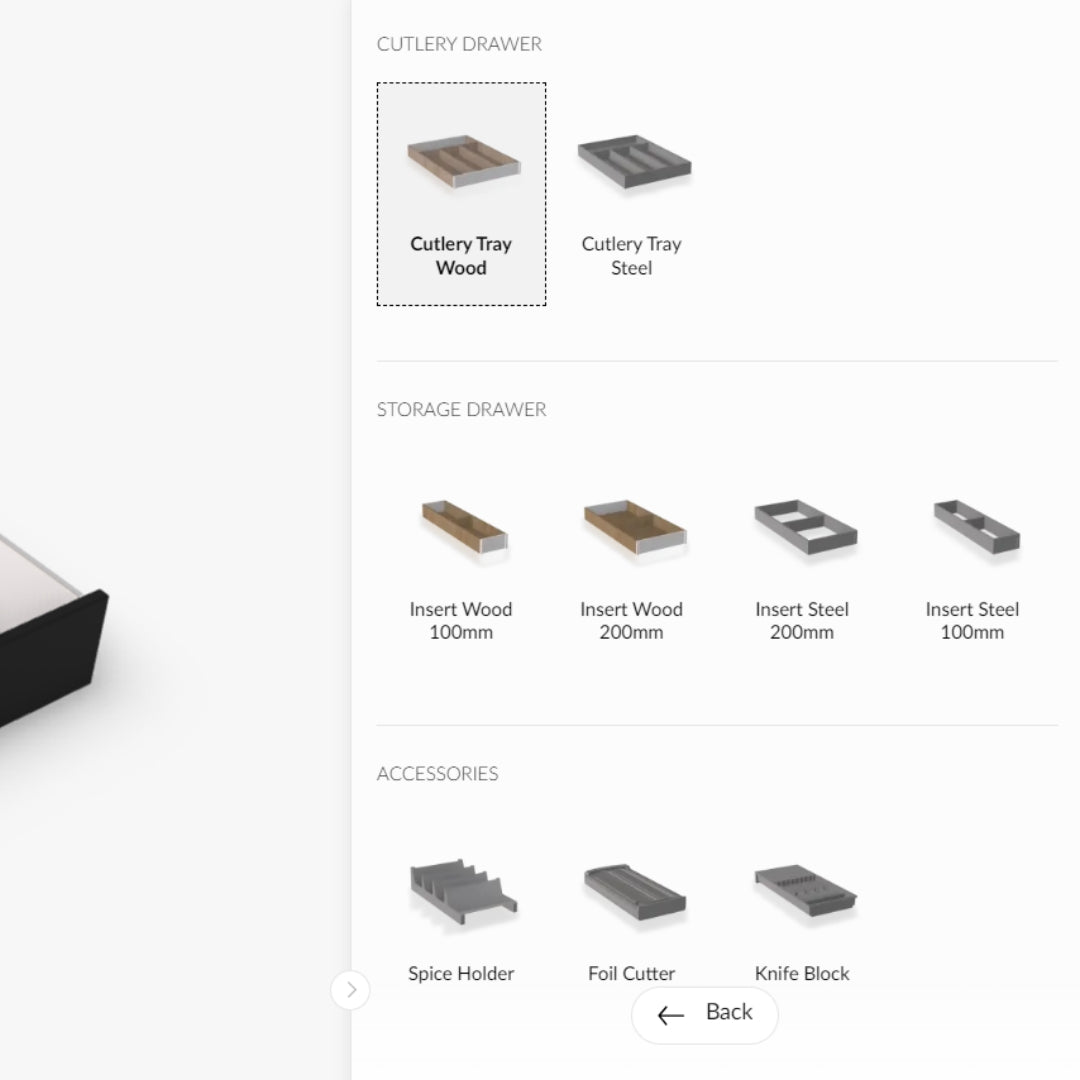
2
Wähle deinen gewünschten Schubladeneinsatz.
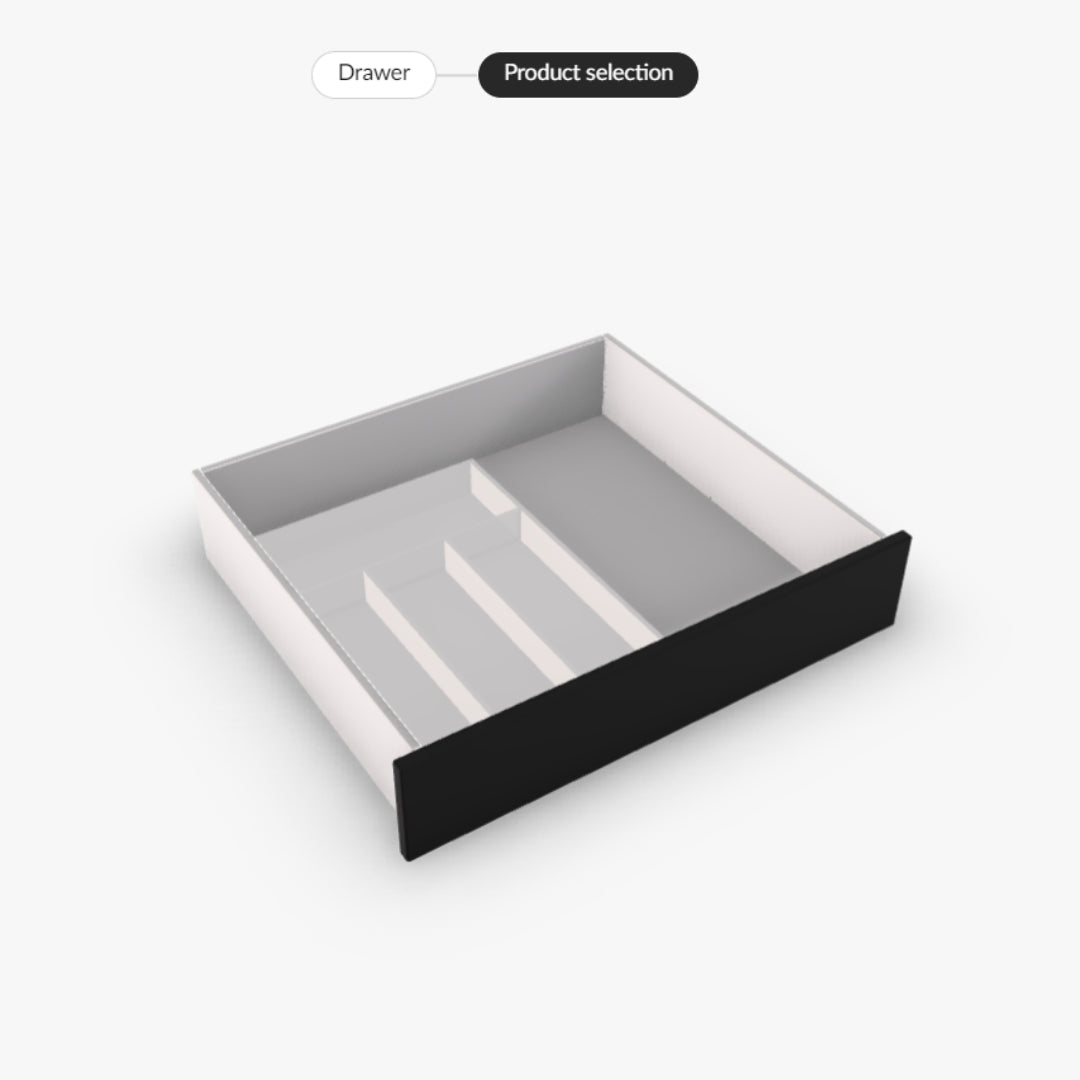
3
Klicke auf den vorgeschlagenen Platz, um den Einsatz in der Schublade zu platzieren.
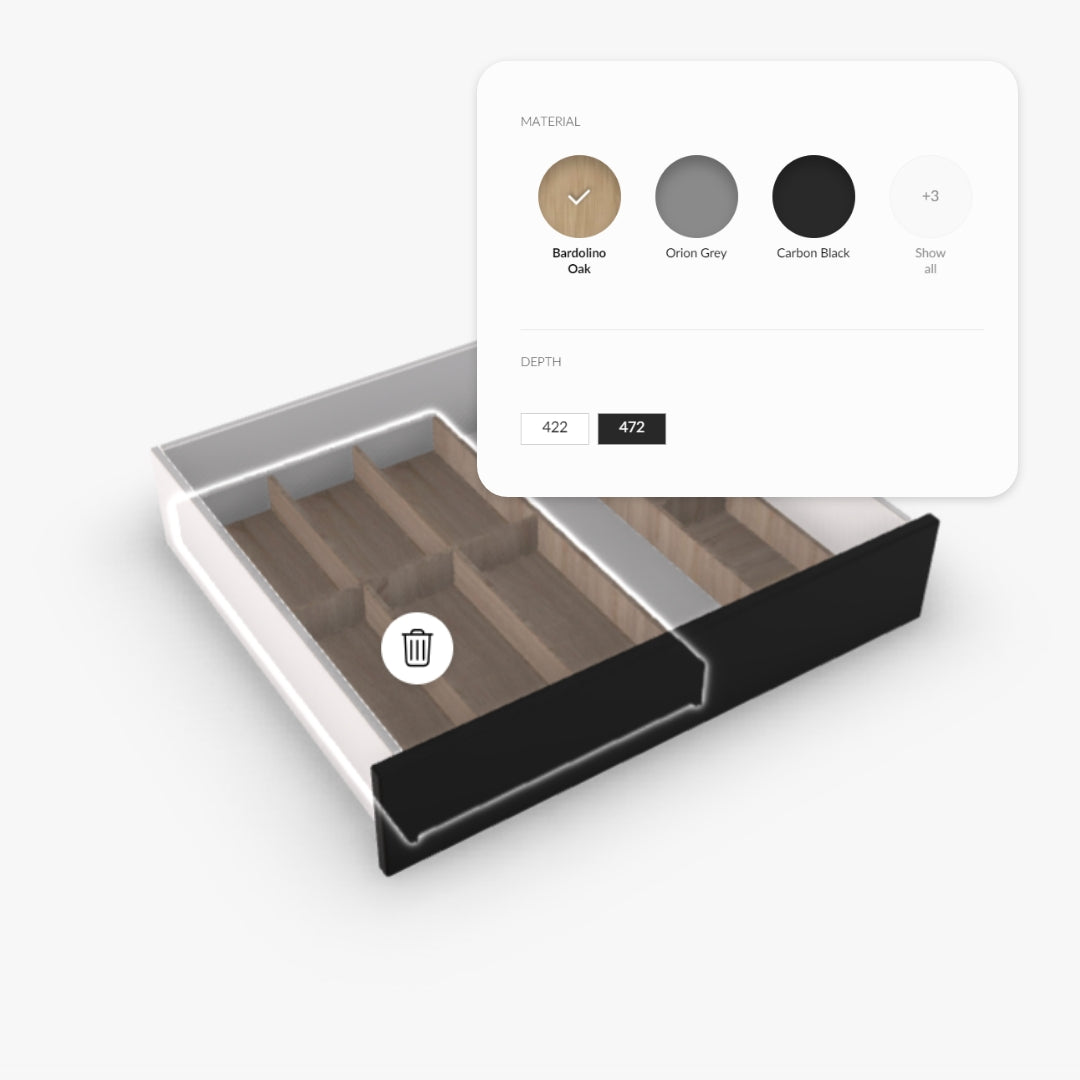
4
Klicke auf den Einsatz, um die Farbe und Tiefe anzupassen. Und füge es dann deinen Warenkorb hinzu.